


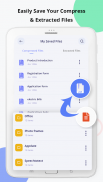




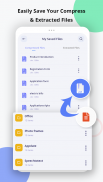



Zip File Extractor With Password - Unzip File 2019

Zip File Extractor With Password - Unzip File 2019介绍
Zip unzip & rar File extractor is all in one android application to extract files and compress zip files that are password protected. It is simple yet quick file extractor and file manager to decompress zip files. Now protect your files on your device with Zip file extractor with password .It deals with all types of files including tar and rar files. This File manager for zip unzip & rar file extractor unpacks zip files, rar files and tar files quite easily and in one folder. It can be the best zip file opener and zip file extractor with its sleek and easy to use user interface. File manager feature manages the archive files in one folder which are then easy to extract or open.
Functions of Zip unzip and rar file extractor:
• Open files to zip
• Select files to archive
• Compress files to zip
To decompress zip and rar files:
• Open zip files or rar files to unzip
• Unrar files by using super zip unzip file opener
• All the files will be unzip in one folder including 7z
Features of zip rar 7z file extractor & File manager app
• Now it is easy to open compress files and save compress files whether they are downloaded or in system.
• It can easily zip images, zip files, zip documents and zip text files with the help of file manager feature
• This super rar unrar file opener can access your SD internal card and can compress files
• Best Zip files utility to save space in your cell phone with file manager feature
• Zip for android archives all your files and compress files to save much space for your important tasks.
• Extraction of files time is very fast by
• Extract popular formats
• Use small MBs in your phone but quick to extract zip files.
• Zip or unzip archive file can be easily emailed and shared
Users encounter zip rar and tar files and are not able to open them with the default file manager of android phone. If you too have encountered such type of issue or you cannot email large files then this file compressor, folder compressor and file extractor for android is the best one to use and save your time.
Now zip file free with zip archive for android and do your tasks in much professional way. Extract zip files with android zip file opener and rar file opener. If you do not know how to open rar files then this simple to use interface will help you and will become the easy rar file extractor that too in your hands. Download review and rate us as we love to hear your feedback.
Zip unzip&rar文件提取器是一个Android应用程序,用于提取文件和压缩受密码保护的zip文件。它是简单而快速的文件提取器和文件管理器来解压缩zip文件。 现在使用带有密码的Zip文件提取器保护您设备上的文件。它处理所有类型的文件,包括tar和rar文件。这个文件管理器用于zip解压缩&rar 文件提取器,可以很容易地在一个文件夹中解压缩zip文件,rar文件和tar文件。它可以是最好的zip文件开启器和zip文件提取器,其时尚且易于使用的用户界面。文件管理器功能将归档文件管理在一个文件夹中,然后便于提取或打开。
Zip解压缩和rar文件提取器的功能:
•打开要压缩的文件
•选择要存档的文件
•压缩文件以压缩
解压缩zip和rar文件:
•打开zip文件或rar文件以解压缩
•使用超级zip解压缩文件打开的Unrar文件
•所有文件将在一个文件夹中解压缩,包括7z
zip rar 7z文件提取器和文件管理器应用程序的功能
•现在可以轻松打开压缩文件并保存压缩文件,无论是下载还是在系统中。
•借助文件管理器功能,它可以轻松地压缩图像,zip文件,zip文档和zip文本文件
•这个超级rar unrar文件打开器可以访问您的SD内部卡并可以压缩文件
•最佳Zip文件实用程序,可通过文件管理器功能节省手机空间
•Zip for android归档所有文件并压缩文件,为您的重要任务节省大量空间。
•提取文件的时间非常快
•提取流行格式
•在手机中使用小型MB但快速提取zip文件。
•Zip或解压缩归档文件可以轻松通过电子邮件发送和共享
用户遇到zip rar和tar文件,无法使用android手机的默认文件管理器打开它们。如果你也遇到过这种类型的问题,或者你不能通过电子邮件发送大文件,那么这个文件压缩器,文件夹压缩器和android文件提取器是最好用的,节省你的时间。
现在zip文件免费与zip存档为Android,并以非常专业的方式完成您的任务。使用android zip文件开启工具和rar文件开启器解压缩zip文件。如果您不知道如何打开rar文件,那么这个简单易用的界面将帮助您,并将成为您手中的简单rar文件提取器。下载评论并评价我们,因为我们很乐意听取您的反馈意见。
























